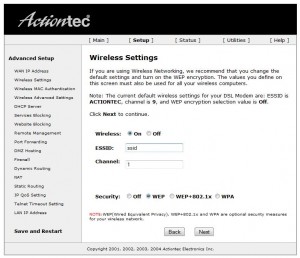Removing Keyring Password for Wireless in Ubuntu
Monday, June 21st, 2010One of the most frustrating things about a fresh install of Ubuntu is that when it asks you to set your keyring password, it warns you of security issues. And when you set your password, it asks for it every time someone wants to connect to the secured wireless.
To get past this, try the following:
- Right-click on your Network Manager applet in the upper right corner and select “Edit Connections”.
- Click on the Wireless Tab, select your wireless network, and click “Edit”.
- At the bottom on the following window put a check in the “Available to all users” box.
- Close all windows and reboot.
This makes the wireless available without entering the keyring password.
-Steve