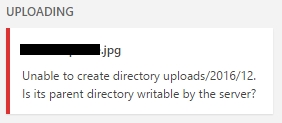How to Remove Dates from WordPress Posts :: SOLVED
Friday, October 20th, 2017Forever.
That’s how long it took me to figure out how to prevent dates and author information from appearing on blog posts.
I finally found a solution.
You can just hide a WordPress Blog Post Date and Name by adding the following CSS code in the Custom CSS code option.
Go to…
- Admin Area ->
- Appearance ->
- Customize ->
- Additional CSS
And type…
.entry-header .entry-meta {
display: none;
}
So it looks like this…
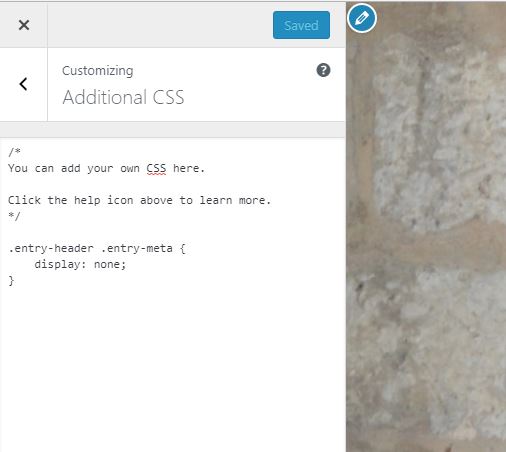
Search engines don’t like posts without dates, but if you aren’t looking for search engine hits, this solution worked for me.