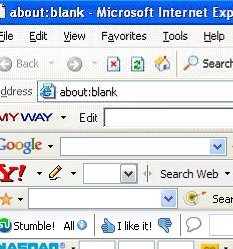SOLVED: Word 2010 Freezes when Printing…
Wednesday, August 3rd, 2011I was having a problem with Microsoft Word 2010 freezing when it was printing. I googled all over the place, but the reasons that this happens are innumerable.
Finally I came upon a comment that one user mentioned saying it wasn’t the printing that was freezing Word for him. It was the document itself. He had received the document from peers who placed bookmarks in it. When Word 2010 prepared the document for printing, it froze indefinitely processing the bookmarks.
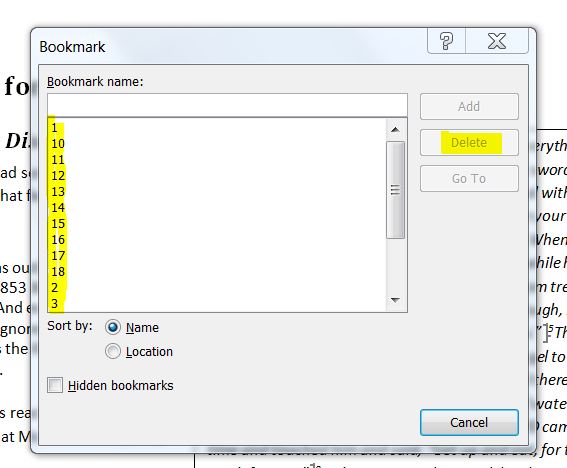
Sure enough, selecting the Insert Tab and Bookmarks revealed loads of bookmarks (highlighted above in yellow), evidently placed there by Quickverse 2011.
I manually removed all of them — about 20 or so — and the document printed without any problem.